Digital Literacy
“Lower literacy is the Web’s biggest accessibility problem, but nobody cares about this massive user group.”
Digital Divide: The Three Stages. Jakob Nielsen, November, 2006.
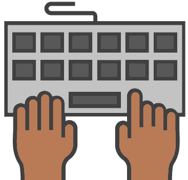
Digital literacy means having the skills you need to live, learn, and work in a society where communication and access to information is increasingly through digital technologies like internet platforms, social media and mobile devices.
Some specific findings
What skills does the user need?
The user needs to know
- where letters are on the keyboard
- how to spell words
After typing ‘Cen’ into the search bar. The user needs to
- be able to recognise words.
- recognise the right link
There are no images to help.


What does that mean for websites?
For a broad audience, your websites need to have
- little or no navigation
- few steps
- no inferences
- no need to contrast or integrate information.
But 9% in Australia adults have even poorer skills. And 20% can not access the internet meaningfully.(2022)
Keep it extremely simple, or 2/3 of the population can not use your design.
What can we offer?
Digital design reflecting Easy English principles
Improve your user interface design for the target audience
Consumer review with people with low literacy and low digital literacy
Request a quote for support for your website design, social media and Apps.
cathy@accesseasyenglish.com.au
0466 579 855
Some other resources



